Step-by-step Student Sign-up Process
Steps 1-3 are the only required ones, which deal with the signing of the Participation Notice and automatically creates your Mindbody Online account.
Steps 4-6 can be done later or might even be optional depending on your plans.
Note: If you do not have easy access to a computer we will have computers in the studio for you to sign-up with.
Required Steps
Step 1 - Welcome Screen
Once you click on the link to sign the Participation Notice via Waiver King you will be taken to this welcome screen. Here you will see 2 options:
- New Adult not in our system
- Signing for a minor under 18
Most likely for all of you the 'New Adult' option will be what works for everyone.
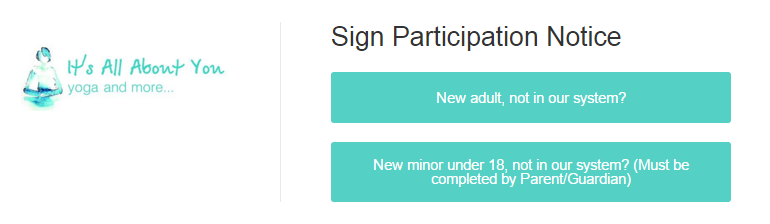
Step 2 - Contact and Personal Information
Here it will ask you for some personal information which you are required to fill out.
You will need to fill out the birth date first before the rest of the form is unlocked. This is just a quirk of the system.
- Email: When it asks for email address, use the email address that you will use for your interactions with us since this will be the email address that will be used to setup your Mindbody account, and will be used as your login for your Mindbody Online account, and for our newsletter.
- Password: you will be required to create a password here which will be used for your Mindbody Online account. Currently, through this form, your password is limited to letters and numbers. When you get into Mindbody Online later you will be able to change your password to something more secure by adding in special symbols such as the following:!@#$%^&*(){}|:"?><.
- Children: At the bottom of the page, once you have filled it all out, and before you are able to click next, you will be able to add children here.
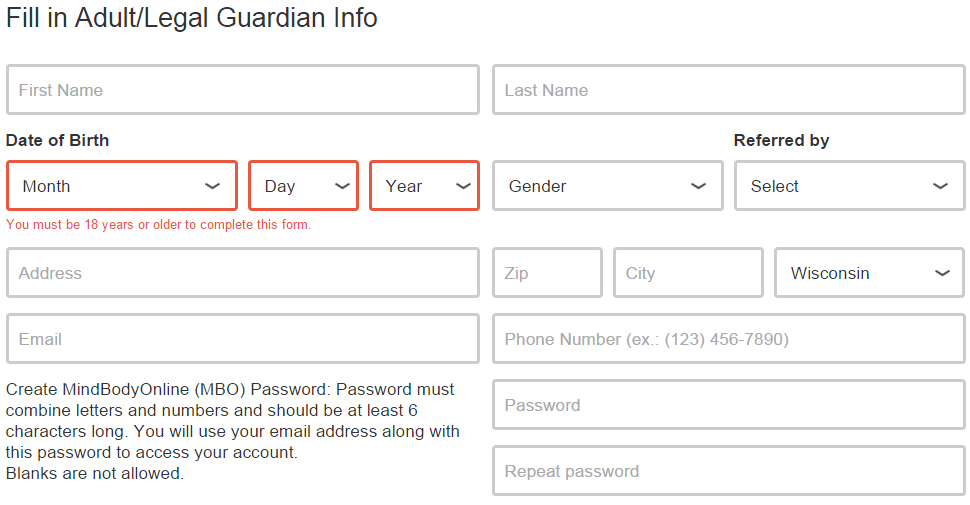
Step 3 - Participation Notice
At the top of this Participation Notice you will find your contact information and will be able to fill the rest of this out and to digitally sign it.
This Participation Notice, which you just digitally signed, will be added directly to your new MindBody Online account.
You will receive 2 emails from us with a:
- copy of your Participation Notice (in PDF)
- welcome email
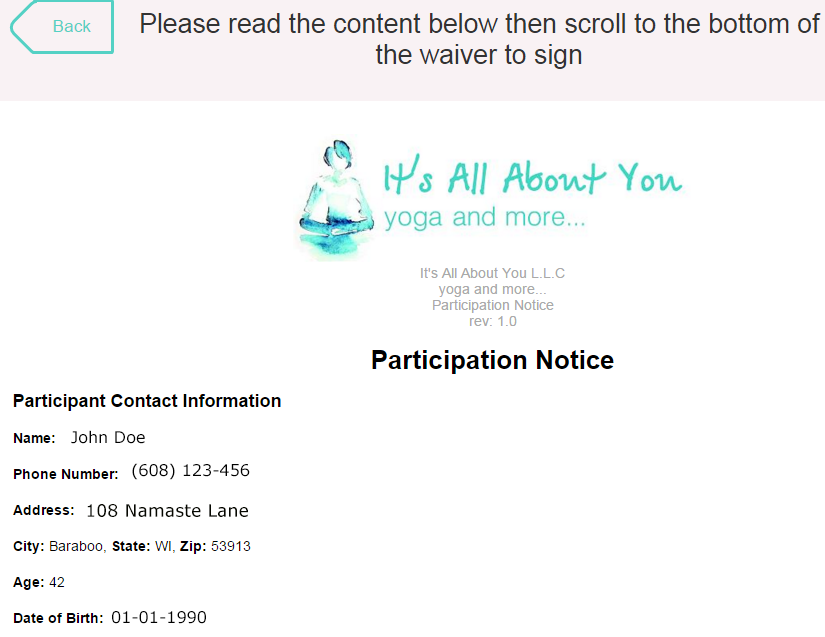
Optional Steps
Step 4 - Mindbody Online
Once you have completed your Participation Notice you will be automatically redirected to and logged into Mindbody Online. Here you have access to your full account, which is in the My Info tab, where you can these things:
- change your password
- add your credit card info
- add your children and spouse
- check your purchase history
- check your attendance history
- find your Participation Notice in the Documents section
You may also:
- check the schedule of upcoming classes
- sign up for upcoming classes
- schedule a private session
- and buy class packages and other products
As far as the Online Store is concerned:
- Series and Memberships and then General Classes is where the class packages are
- Contracts are where the Autorenew Monthly Unlimited package is
- Products: there is nothing here yet, since we are not yet selling and products
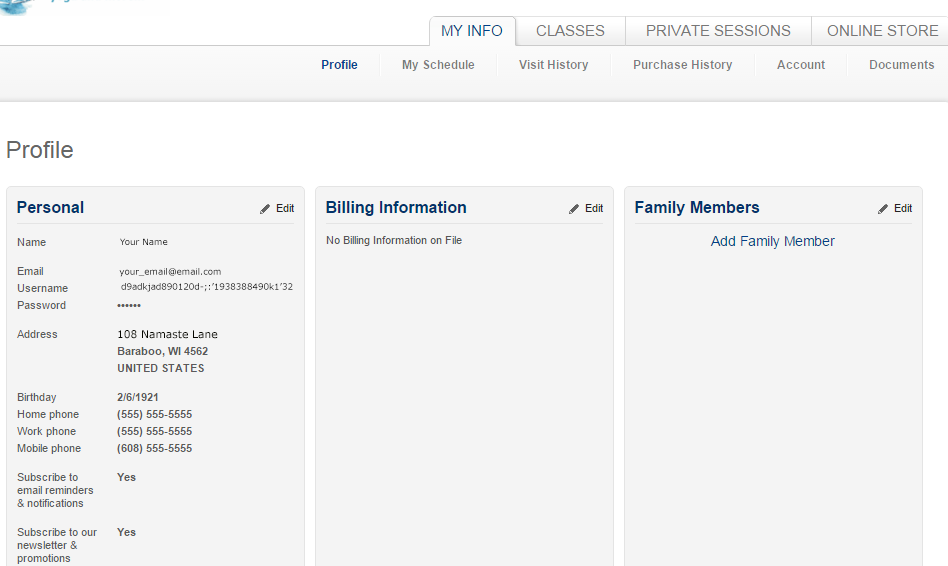
Step 5 - Getting the Mindbody Page Booksmarked
- log out of the site in the upper right-hand corner
- bookmark or favorite this page (it should be this page)
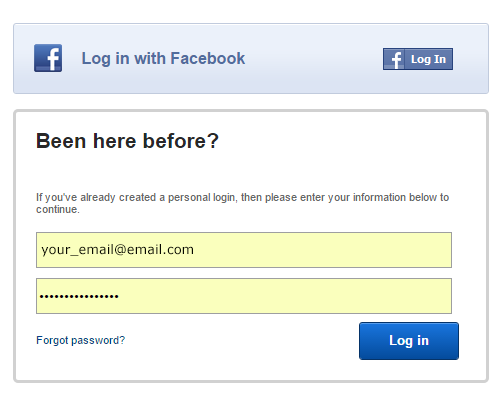
Step 6 - Extra Credit - the Phone App - Mindbody Connect
This is an app for Apple and Android called Mindbody Connect which you can install on your phone and check the schedule, sign-up for a class, and purchase pacakges, etc. You will most likely get a lot of use out of this app as it will give you quick access to our studio while you are on the go with your smart phone or tablet.
In the Android app the prices portion is not always available, so please be aware of this, and we apologize for the inconvenience. Hopefully, they will get that take care of sooner rather than later.
While installing and setting up your app you will:
- need to create a new account with Mindbody Connect
- enter the same email as you did for our Mindbody site
- click create account
- click skip, since it may take a little bit for the activation email to arrive
- enter the password you would like to use
- click next
- enter your first name, last name, and gender
- click create account
- type in 'it' and enable location services for a moment to make finding our studio easier
- click on It's All About You
- favorite us by clicking on the star to make it easier to find our studio
- explore
